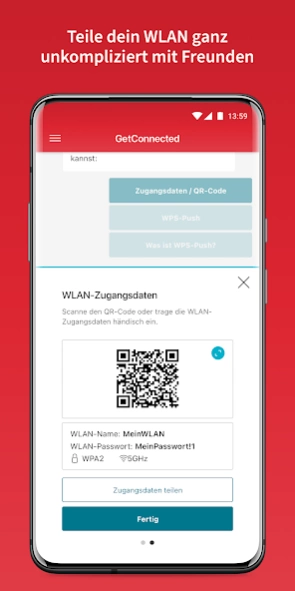GetConnected 1.9.0
Free Version
Publisher Description
GetConnected - GetConnected supports you in setting up your internet connection.
The GetConnected App is available to all customers of the Internet provider Vodafone. The app helps you set up your internet connection yourself so that you can start surfing in just a few minutes. In addition to the initial setup , it has other helpful features:
• Speedtest : Check whether your connection has reached the maximum speed you have booked
• Share WiFi : Easily share your WiFi access data with your friends or other devices in the home network
• Router configuration : Adjust the settings of your router quickly and easily
• Optimize WiFi : Improve WiFi coverage through targeted measurements
• Supported routers : AVM FRITZ! Box 7430, AVM FRITZ! Box 7490, AVM FRITZ! Box 7530, AVM FRITZ! Box 7590, AVM FRITZ! Box 7590 AX, AVM FRITZ! Box 6591, EasyBox 805
About GetConnected
GetConnected is a free app for Android published in the System Maintenance list of apps, part of System Utilities.
The company that develops GetConnected is Conntac GmbH. The latest version released by its developer is 1.9.0.
To install GetConnected on your Android device, just click the green Continue To App button above to start the installation process. The app is listed on our website since 2023-09-27 and was downloaded 1 times. We have already checked if the download link is safe, however for your own protection we recommend that you scan the downloaded app with your antivirus. Your antivirus may detect the GetConnected as malware as malware if the download link to net.conntac.gcade is broken.
How to install GetConnected on your Android device:
- Click on the Continue To App button on our website. This will redirect you to Google Play.
- Once the GetConnected is shown in the Google Play listing of your Android device, you can start its download and installation. Tap on the Install button located below the search bar and to the right of the app icon.
- A pop-up window with the permissions required by GetConnected will be shown. Click on Accept to continue the process.
- GetConnected will be downloaded onto your device, displaying a progress. Once the download completes, the installation will start and you'll get a notification after the installation is finished.